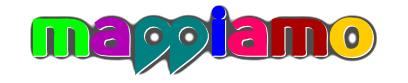How it works
This page is meant to provide users with a brief guide to find their way in the PHRC digital library.
The active map
A quick method to browse the PHRC material is to zoom in on the active map based on OpenStreetMap.
Depending on the available information, the precision of the coordinates associated with an inscription can vary between a low and a high level of accuracy. In the first case, the inscription is related to the standards coordinates of a city (or of another type of locality) drawn from the Pleiades gazetteer or from similar projects. In the second case, the geo-referenced inscription is associated with the more detailed coordinates of a specific part of a site where the inscription was originally located. In this case, the precise coordinates have been provided by the PHRC team on the basis of field work or of research on digital maps. The degree of coordinate precision is indicated in the section “History/Original Place” of each inscription’s page. For more information about the source of the geo-data, see the GeoNames.xml index.
The Map Control menu allows users to change the search criteria on the active map. When the search option “Items” is chosen (default), all inscriptions are showcased on the map with the same icon. The “Text” and “Object” search options are currently under development and will be available in an upcoming version of PHRC. When these options are chosen, the items will appear on the active map with different icons corresponding to different types of text/object.
Indexes
The indexes are authority lists by which users can browse the PHRC digital library focusing on specific topics. They also work as interfaces connecting the PHRC website with other projects in Digital Classics. The following indexes can be used:
- Items: a list of all the inscriptions currently available in the PHRC library. The information for each item comprises the title, region, date, and a short description;
- Bibliography: a bibliographical list by which users can search PHRC items for which a certain publication is relevant (copy-paste the Author's name and date in the search box); an external link provides access to the publication itself, when available on external open-access repositories;
- Greek words: a list of lemmatized Greek words occurring in the PHRC texts;
- List of persons: a list of relevant persons mentioned in the PHRC texts, with external links (copy-paste the person's name in the search box);
- List of geographic names: a list of localities with information about the source of the geo-data and external links (copy-paste the geographic name in the search box);
- List of divine names/epithets: a list of names of deities and epicleses (copy-paste the denomination in the search box);
- Vocabulary: this list contains the first part of the PHRC semantic annotation, divided into various categories: types of agents/recipients of rituals; activities (ritual and non-ritual); time indications; motivations; relations; quantity and quality;
- Space: this list corresponds to the second part of the PHRC semantic annotation, concerning objects and their spatial environment: types of text; materials; objects; structures; buildings; localities;
- Two more authority lists – Concordances and Chronology – are currently being developed and will be released in an upcoming version of PHRC. They will allow users to quickly match each PHRC item with other paper and digital editions of the same inscription and to browse the PHRC digital library in a chronological order.
Browsing content starting from an inscription page
- The Advanced search box allows for various types of advanced queries inside the PHRC database (including bibliography, personal, geographic, and divine names).
- The File available box allows you to show/download the xml version of the current file, or to download the whole web page you are reading in a PDF format.
- By pushing the Map Button, you are automatically sent to the active map at the bottom of the page.
- Thanks to the Meta Search box you may search other PHRC items that share similar elements with the present one.
- Finally, the Related point of interest function allows you to switch to another item located in the close proximity of the current one.